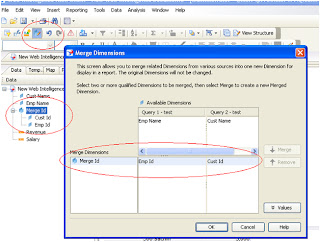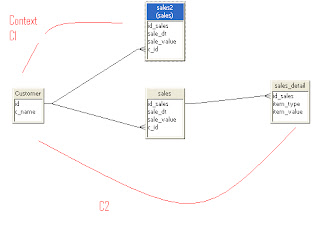Seems very small topic, but I have seen people with
different understanding about its functionality in Business Objects.
So let’s see what exactly it is.
Let’s say I have a hierarchy in universe YearàQuarteràMonthàWeek.
So it means, in the report when I am drilling at these
levels it will go through the above hierarchy.
What this feature “Scope of Analysis “actually does?
This is an option in web intelligence query panel.
It allows to set the scope at query time.
For eg. If I selected Year and Revenue in my query and the
sql generated here is:
Which is correct.
I ran the report and the results are:
Now I will enable drill option and will try to drill through
the hierarchy.
From YearàQuarter
See the results below.
Webi brought quarter in the query.
Same way as you drill down to month and week, it will bring
in run time other columns as needed by the drill(it will hit the database to
bring the columns data)
Now I will use Scope of analysis and see how it behaves.
Note: Scope of analysis by default is set to none.
I will enable scope of analysis and from drop down I will
select “One level”.
You will notice that it brought Quarter object in scope of
analysis and in query, quarter column which is one level after Year but there
is no change in result objects pane, there it is still year and revenue.
I will run the report:
Note: Even though we have not selected Quarter in the
select, it is there in query and in left pane (data pane).
This means by selecting scope of analysis , we have brought
the quarter also, when we ran the query for year and revenue.
Even if we drill to quarter
from Year now, we don’t have to hit the database to bring quarter results.
But
now if I try to drill further to Month from quarter, query will hit the
database to bring month data also. Basically this helps in avoiding database
hit each time you are drilling for analysis.
If you already set scope of
analysis to Custom, it will bring all the objects in the query for that
hierarchy and at time of drilling it won’t hit the database to fetch detail
data, as it is already in webi microcube. I have tested the same using SQL
profiler.(you can check here when a query hits the database in sql server)
Summary is:
Setting scope of analysis brings objects in the query for
the levels you have specified and it wont hit the database while drilling for
those levels.
So if you are aware of the users request of a drill you can
set this option in the report you have created, so it should not have a time
lag at time of drilling.
One important thing to note is in Desktop intelligence reports, it allows drill down till the level you have specified in scope of analysis, for the rest level to drill , you have to right click on the column and use drill by.
But this is not the case with Web Intelligence reports.
There is a Web Intelligence security rights for scope of analysis.
This is in CMCà
ApplicationàWebIntelligence
“Extend Scope of Analysis”
What is this and how it works?
Lets see an example:
I am a report designer and create a report with Year and
Revenue and I set the “Scope of Analysis” to 1 level.
As such when I run this report , I can drill from YearàQuarter and can also
drill to other levels(like month, week) but than for other levels it will hit the
database.
Let’s say I have a user ‘X’, I gave this report to him with “Scope
of analysis” set to one level.
Assume he has the right to extend scope of analysis, he will
be able to access the report same as I did, i.e. can drill to all levels.
But now, if I go to CMC and deny the right “extend scope of
analysis”.
This will restrict the user to drill only till quarter and
no further levels as, you have set in your report.
So by this you are actually allowing user to access only the
levels you want him to drill down.
Request the reader's to share there views about this topic.