Chasm Trap in
Business Objects :
This is a join path problem that is created in a Universe.
The Chasm
trap occurs when two “many to one” joins converge on a single table.
Like for the example below, where a customer can have
multiple sales and also have multiple purchases.
Now below conditions need to be met for a trap to occur:
- There should be “many to one to many” join relationship between the three tables.
- There should be objects selected from the many end of join tables (For eg. Objects from sales and purchase should be present in query)
- And as the cardinality says there should be multiple values of Customer table present in sales and purchase table.(for eg. Customer 1 should have 2 or more rows of sales or 2 or more rows of purchases)
The trap causes inflation of results and you basically get a
result which is more than the expected one(Like a Cartesian Product).
Lets first see, what exactly happens:
I have created three tables:
These tables are connected in the following way:
Below are the classes and objects
created from this table list:
Query 1
Id
|
C Name
|
Purchase Value
|
101
|
Ashish
|
11,000
|
102
|
Gaurav
|
7,000
|
Correct Results
Query 2
Id
|
C Name
|
Sale Value
|
101
|
Ashish
|
6,000
|
102
|
Gaurav
|
4,000
|
Query3
Id
|
C Name
|
Purchase Value
|
Sale Value
|
101
|
Ashish
|
33,000
|
12,000
|
102
|
Gaurav
|
7,000
|
4,000
|
Wrong Results
Note:
In Query 1 purchase value of Ashish is coming correctly; in
Query2 sale value is coming correctly.
In Query 3 , I used both purchase value and sale value in
one query and it can be seen that the results are inflated for Ashish.
But the result for Gaurav is still correct.
Now we will bring more objects in the query to see where
exactly the problem is:
Query1
Id
|
C Name
|
Purchase Dt
|
Purchase Value
|
101
|
Ashish
|
2010-01-10
|
5,000
|
101
|
Ashish
|
2010-02-10
|
6,000
|
102
|
Gaurav
|
2010-01-10
|
7,000
|
Query2
Id
|
C Name
|
Sale Dt
|
Sale Value
|
101
|
Ashish
|
2010-01-01
|
1,000
|
101
|
Ashish
|
2010-02-01
|
2,000
|
101
|
Ashish
|
2010-03-01
|
3,000
|
102
|
Gaurav
|
2010-01-01
|
4,000
|
Query3
Id
|
C Name
|
Purchase Dt
|
Sale Dt
|
Purchase Value
|
Sale Value
|
101
|
Ashish
|
2010-01-10
|
2010-01-01
|
5,000
|
1,000
|
101
|
Ashish
|
2010-01-10
|
2010-02-01
|
5,000
|
2,000
|
101
|
Ashish
|
2010-01-10
|
2010-03-01
|
5,000
|
3,000
|
101
|
Ashish
|
2010-02-10
|
2010-01-01
|
6,000
|
1,000
|
101
|
Ashish
|
2010-02-10
|
2010-02-01
|
6,000
|
2,000
|
101
|
Ashish
|
2010-02-10
|
2010-03-01
|
6,000
|
3,000
|
102
|
Gaurav
|
2010-01-10
|
2010-01-01
|
7,000
|
4,000
|
I included purchase dt and sale dt in query 1 and query2
respectively.
In query 3, I included both of them.
Now the difference can be visualized in Query 3 number of
rows which is coming for Ashish is more than the expected one. Reason is it is
created all possible combinations of sales dt and purchase dt that makes(2*3=6
rows) of data for Ashish. But for Gaurav data is coming correct because he has
only one entry in both table so 1*1= 1 row.
So when we remove the purchase dt and sale dt from query 3,
it aggregates and display wrong results.
Lets see how to overcome this scenario.
How to detect chasm trap.
- Mostly by analysis. When you are creating the universe, you should look for join conditions(n:1:n) and definetly the inflation of results in reporting.
- Detect Context in universe designer can help to analyse possible contexts, which says there could be a trap, which needs to be resolved.
And the report data will be :
Id
|
C Name
|
Purchase Value
|
Sale Value
|
101
|
Ashish
|
11,000
|
6,000
|
102
|
Gaurav
|
7,000
|
4,000
|
This is absolutely correct.
Note: This option will not generate multiple sql for each
measure , if you have not defined aggregate function in the measure definition.For
eg.,
If the definition of measure is like above than it will not
create two sql, even if option is checked.
We need to have the deifintion as:
Note: this method will also not work if we select dimension
objects from many end of the query as two select will not be generated and will
still display inflated results.
2. Another method which will
resolve this issue is by Context, which is the most acceptable one.
Create two context like below:
Also we need to click on the check
box in parameters:
If you don’t click on this check
box, using objects from purchase and sales in a single query will
fetch”Incompatible objects” error.
By clicking on this check box, will
give two queries for each context, both in case of measure or dimensions coming
from many end of tables.
Id
|
C Name
|
Purchase Value
|
Sale Value
|
101
|
Ashish
|
11,000
|
6,000
|
102
|
Gaurav
|
7,000
|
4,000
|
This will resolve Chasm trap and
will correct results in query.










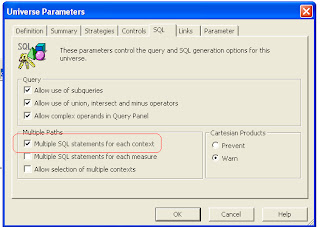

Its True and common issue solved accordingly as mentioned above...Gr8 explaintion
ReplyDeletethank's bro
ReplyDeleteHi,
ReplyDeleteYou still do not explain how you manage to put in he same table ... Purchase Dt and Sale Dt ...considering that these two dimensions cannot be synchronized.
fabrice Vaux
vax17@hotmail.com
Hi,
DeleteUsing object purchase date or sale date in same table or block wont be allowed by webi(this will give incompatible or Data sync message).
You have to use a workaround for the same.
Try below steps:
Use objects:
ID,CNAME,Purchase Date,sale value and purchase value in block.
This will give data for purchase value corresponding to purchase date and sale values will be repeating.
Now create a detail object (report variable) using sale date and associate this with ID.
Use this detail object in the block, you may see #multivalue message. Go to Properties and check the option "Avoid Duplicate Aggregation".
Now you have the report with both purchase and sale date with there correct values.
Thanks..
In the comments provided why cant we use purchase and sale date in same block? These are not coming from different data providers. They share the same.
DeleteHi Gaurav,
DeleteGreat Explanation.
Could you please help me in understanding the issue here.
When multiple query for each context is set, why would incompatible error will come if I drag purchase dt and Sale dt?
Thanks
great explanation
ReplyDeleteFinally I got very good explanation after a lot of search..Thanks bro..
ReplyDeleteReally very good explanation....one of the complex concept explained in easy way....thanks gaurav......
ReplyDeleteReally very good explanation...very complex concept was explained in easy way with very good examples.... want to see more and more topics from you.....thanks gaurav
ReplyDeleteHi Gaurav,
ReplyDeleteam learning bo,
for practicing , can you tell from which DB & datasource, this tables are used in universe, both for chasm and fan trap,
your inputs will be really helpful,
i understood the concept, practicing it makes more perfect,
thanks in advance
google it.
DeleteHi,
DeleteI created this sample data on SQL Server.
You can also create the same either in MS Access or any other database.
Thanks
thank you so much for the info..!!!
ReplyDeletewell explained
ReplyDeleteAwesome explanation !!
ReplyDeleteExcellent explaination
ReplyDeleteFirstly thank you for the amazing explanation. I have tried to implement with same data with IDT 4.1 SP1 and Webi Rich client 4.1 SP1,
ReplyDeleteI got every result as you got in Query1, Query2 & Query3 but when i removed "Purchase Dt and Sale Dt" from Query3 I got the correct Result without applying any context of changing any settings which you mentioned. I've got result as shown in the Last screenshot. how is it possible? how it got resolved without creating any contexts?
Please help me i'm confused.
And sorry i forgot to mention i'm using MS Access 2007 database.
ReplyDeleteThanks
Good explanation of the concept with examples...Thank you Gaurav:)
ReplyDeleteIn the comments provided why cant we use purchase and sale date in same block? These are not coming from different data providers. They share thr same.
ReplyDeletegreat explanation
ReplyDeleteThank you, it's another kinda charity..it's very clear instructions n can remember
ReplyDelete