Merge Dimension
This is a feature in Web
Intelligence which allows linking of two data providers(or 2 queries).
Basically we merge objects
from two or more queries in one webi report, so that we can use them in same
block.
Mandatory condition to merge
objects is to have same data type.
For eg. See below tables , coming from two different
queries in webi report.
Query 1
Query 2
Now if you try to use all these objects in same block ,
you will get data sync error.(As webi will not be able to find any relation
between these queries)
I will now merge empid and cust id.
Merge Id is showing all rows coming from emp id and cust id
and their corresponding revenue and salary column values.
This is now showing results as Full outer join.
But if I involve any one non-merged dimension in this block,
the results will start showing dimension values pertaining to that query only.
So basically it is working as Left or Right Outer join when
we try to use any dimension in the block which is not merged.
But we will not be able to use both emp name and cust name
in same block as these are not merged.
We will get data sync error if we try to use them in same
block.
Similarly if you don’t use merge id column and use emp id or
cust id along with revenue and salary, that will work as Left or Right outer
join and not as Full outer join.
So this explains when merge dimension works as Full outer
join and when it works as left or Right outer join.
There is also one option which makes the functionality of
left or right outer join to work as full outer join. i.e. Extended merge
dimension. (note:- but this works only when unmerged dimension is not selected
in the block)
See for below example.
When I used cust id revenue and salary, the block look like
this:
So its showing data as left outer join .
Now I will check the option”Extended Merge Dimension” from
document properties.
Now it will work as full outer join as shown in screenshot:
So this option makes the query to
give full outer join result set even if you have selected specific and not merged
object in the block.
Note: this option wont work if
you use non-merged dimension in the
block. For eg. If you use cust name in the above block it wont work as full
outer join.


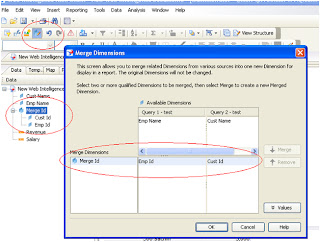







Good job...;)
ReplyDeleteOk.. can you pls let us know How do u link different data providers in a single report ??
ReplyDeleteThanks....a lot... now I got the clarity of Merge Dimensions..
ReplyDeletePretty explanation.
Keep poting more...
Crystal clear!! great job!
ReplyDeleteThanks a lot....
ReplyDeleteliked the way it was explained..
ReplyDeleteSOOOOO Helpful, did not know it was an outer join! Thought it was an intersection the whole time!
ReplyDeleteif You are are getting same result after using merge dimension and extended merge dimension, then whats use of extended merge dimension?
ReplyDeletesuper explanation..Thanks a ton brother..
ReplyDeletethanks for the explanation
ReplyDeleteI Need Material of Combained query of WEBI
ReplyDeleteCan you please put the practical difference of using Full outer join using 'Extended Mege Dimension' and 'Merge ID' column?
ReplyDeleteIf they are doing the same job what is the exact difference between them?
Hi,
DeleteI have summarised the same in the last section.
let me take another example:
Lets say you have dimensions M1 and M2, and you merged tham say M3.
M1 has values 1,2,3 and M2 has values 3,4,5.
lets say you brought revenue also like R1 from query 1 with M1 and R2 from query 2 with M2.
In the block when you select M1,R1, it will give you 1,2,3 values and there revenue.
If you select M2,R2 it will give 3,4,5 and revenue.
If I select M3 than data will be 1,2,3,4,5
Note:- extended merge dimension option is not selected yet.
Now if ou remember when you used M1 it just shows you 1,2,3.
Now check the option "extended merge dimension", you will see all results of merge are shown for this column i.e. 1,2,3,4,5.
Eihe of the column M1 or M2 will give you merged results which earlier you were getting either from M1 or M2 based on the object you brought in the block.
Hope it clarifies your doubt.
Gaurav
Excellent Blog. Thanks for the effort !!
ReplyDeletehow to trouble shoot if i have a oracle data source and my report everything is correct but my user is not getting correct data of ressult.....
ReplyDeleteHi Ramesh
DeleteYou need to narrow down the issue by breaking the report into multiple smaller ones.
That would be best way to troubleshoot any kind of issue.
Thanks
Gaurav
Hi ,
ReplyDeleteWhen I use the merge, am getting #MULTIVALUE error in the second query. How to resolve this?